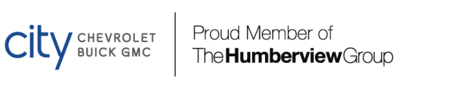As a forward-thinking automotive company, Chevrolet has integrated sophisticated technology into every vehicle they build. It’s all done for you, the driver, to make your experience behind the wheel more convenient, connected, and safer. That’s where Chevrolet MyLink comes in.
What is Chevrolet MyLink and how can you take advantage of it? Learn more about MyLink and its features to enhance your commute and enjoy your vehicle to the fullest.
What is Chevrolet MyLink?
Instead of your basic AM/FM radio, many Chevrolet cars, trucks, and SUVs are equipped with a comprehensive infotainment system. It combines the best of a standard audio system with your devices through a Bluetooth or USB connection.
With MyLink, you can connect your smartphone, cell phone, USB device or portable audio player. Some of the things that you can do with it include:
• Play or stream music from your devices
• Place and receive calls hands-free
• Receive text messages and send pre-programmed responses
• Check the weather or get navigation directions
Here are some of the main features and how to use them.
Voice Commands
Chevrolet models with MyLink have sophisticated voice recognition software so that you can use simple voice commands in your vehicle. It works for anything from SiriusXM satellite radio and Pandora Internet Radio to Stitcher and Bluetooth wireless technology. For voice commands, simply:
• Locate the Push to Talk button on your steering wheel, then press or release it. Or, touch the speech icon on your touchscreen
• The audio system will be muted and you’ll hear a prompt, then a beep
• After the beep, give your command using your natural language. “Call work”, “play artist Keith Urban”, “tune FM 104.1” or “help” are all valid commands
• Follow the prompts to complete your selection.
Apple CarPlay and Android Auto Compatibility
Chevrolet MyLink is both Apple CarPlay and Android Auto capable. You can use these systems to mimic compatible apps from your phone directly on your MyLink display. You’ll know Apple CarPlay or Android Auto are active if you see a Projection icon on the display. To get started:
• Plug your smartphone into the infotainment system’s USB port. It only works with a wired connection. Using an aftermarket cable may not work – it’s best to use the cable provided with your device
• Depending on the device, the Projection icon will change to Apple CarPlay or Android Auto, or it may launch on its own. Otherwise, tap the icon on the home screen
• Scroll through your apps by swiping on the touchscreen. Only apps compatible with Apple CarPlay or Android Auto will be displayed
Teen Driver Technology
An industry-first, Teen Driver technology lets parents know how their teen drivers operated their car and help coach them into successful motor vehicle operators. It offers an in-vehicle report card when it’s enabled. Teen Driver features include:
• Audible warnings and visual cues when a preselected speed is exceeded
Setting a maximum volume limit
• Muting the audio until the front seatbelts are buckled
• Preventing active safety features from being disabled
• Reporting if safety features like Forward Automatic Braking were engaged while your teen was behind the wheel
Turn-By-Turn Navigation
With a subscription, you can receive turn-by-turn directions from an advisor over your Bluetooth connection. Simply let the advisor know your destination and they’ll send the directions to your MyLink system. From there, a voice will let you know when every turn is coming. If you have Navigation, the destination can be sent directly to your nav system.
Siri Eyes Free
For Apple iPhone users with iOS 6.0 or later, Siri Eyes Free can act like your co-pilot. Just like on your iPhone, you can use natural voice commands to place and receive calls, read your text messages, reply with pre-programmed responses, or control your music selections. You can also access your calendar and add appointments, or ask simple questions. It all starts when you hit the Push to Talk button.
Is Siri Eyes Free different than Apple CarPlay? Siri Eyes Free offers some of the same features, yes, but it doesn’t require a touchscreen system or a wired connection – it can operate solely through Bluetooth.
Text Message Alerts
With a compatible device, you can hear your recent text messages through your MyLink infotainment system. You can also reply through voice commands with preset messages.
When you’re driving, an incoming message triggers “New Text Message” on the display as well as the sender’s name. Select listen, view, dismiss, or call.
4G LTE Wi-Fi Hotspot
Vehicles with Chevrolet MyLink have the option of an available 4G LTE Wi-Fi connection. With a data plan, up to seven devices can connect to the internet within about 50 feet of your vehicle. With an active subscription, simply open your device’s Wi-Fi connections and select the appropriate vehicle.
SiriusXM Travel Link/NavTraffic
With the available SiriusXM Traffic Link, you can access fuel prices at nearby fuel stations, local weather, traffic info and accidents, and more. You’ll need a subscription to use Sirius Travel Link/NavTraffic.
How Do I Know If I Have Chevrolet MyLink?
Only vehicles with either a 7-inch or 8-inch touchscreen are equipped with Chevrolet MyLink. To know that your vehicle has it, watch the infotainment screen when you turn the key to the on position. If you have it, a MyLink animation will come up for a few seconds.
How to Set Up Chevrolet MyLink
Getting MyLink set up with your device is an easy procedure you can do on your own, or you can ask for our help with it. All you have to do is pair your phone with a Bluetooth connection, or by plugging your phone into the USB port and following the prompts.
Whether you’re looking for a new vehicle equipped with Chevrolet MyLink or you’d like assistance making the most of your MyLink system, City Chevrolet Cadillac Buick GMC is your dealer in the Toronto area. Call us, schedule an appointment online, or stop in for a visit.